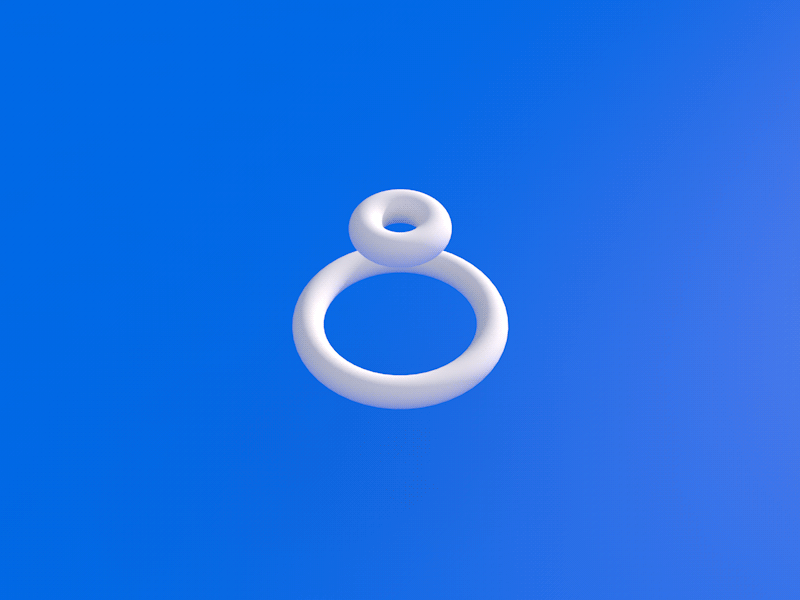
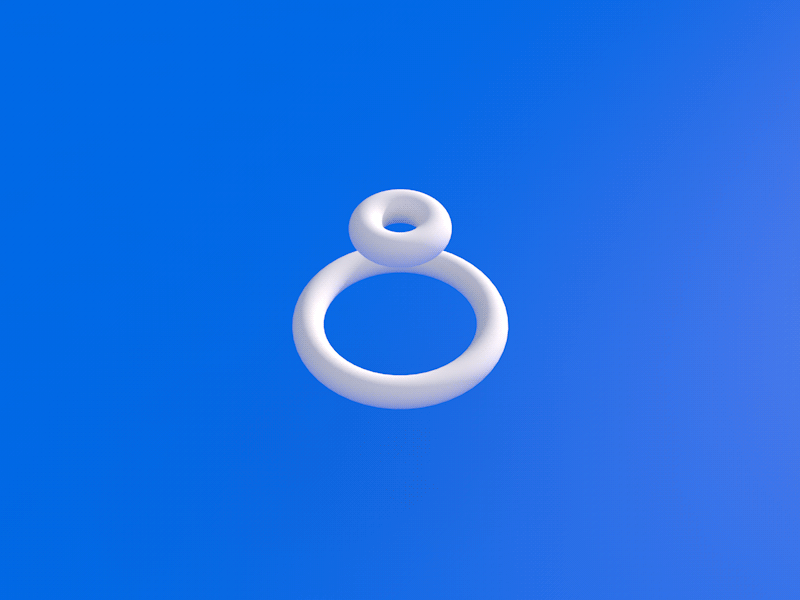

iPhone, iPad, and macOS, all your conversations and prompts are synchronized between all your devices, through your iCloud account. We don't collect any bit of your data.
Learn More
Ask ChatGPT models for any question, and ask Stable Diffusion models to generate images, all done via simply chatting with Message AI.

gpt-3.5-turbo, gpt-4, and even DALL·E are supported, switching the models by just a simple click.

Powerful image generation models like Stable Diffusion are supported, describe the image you want, fine-tune the generated images with a number of parameters to make it perfectly fit your needs.

Get access to Message AI instantly via our keyboard extension, in any app, at anytime.

Proin eget tortor risus. Nulla porttitor accumsan tincidunt. Curabitur arcu erat, accumsan id imperdiet et, porttitor at sem.
Get all AI models in a single app, with a much cheaper price for you! No more hassle for the payment methods.
*Most Popular
The rise of mobile devices transforms the way we consume information entirely and the world's most elevant channels such as Facebook

Download Message AI from iOS App Store and macOS App Store.
Download From App StoreFollow our Twitter handle @MessageAI2023 for an offer code.